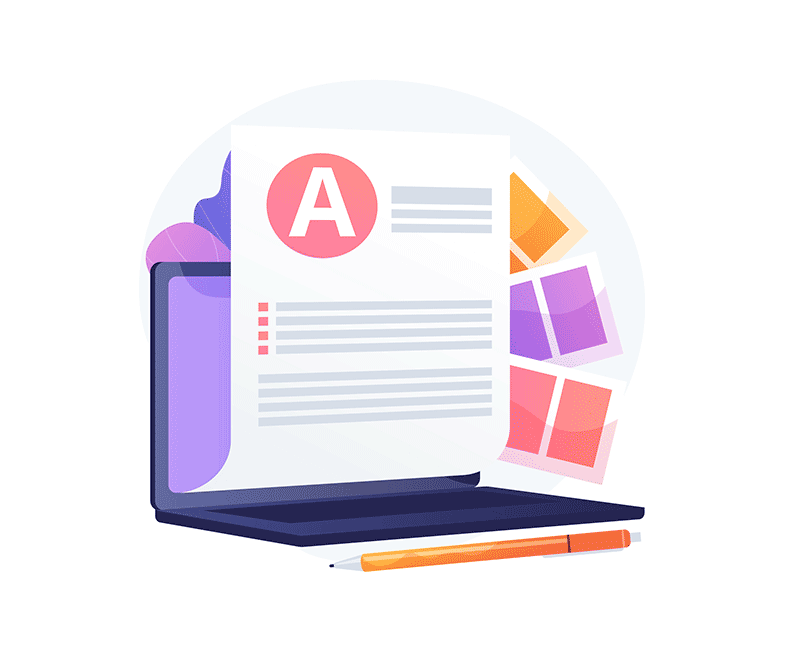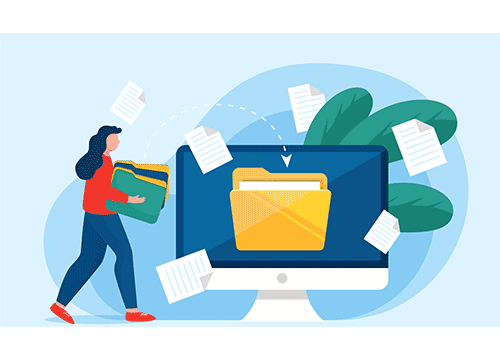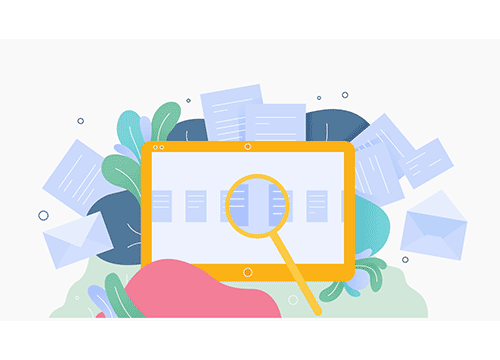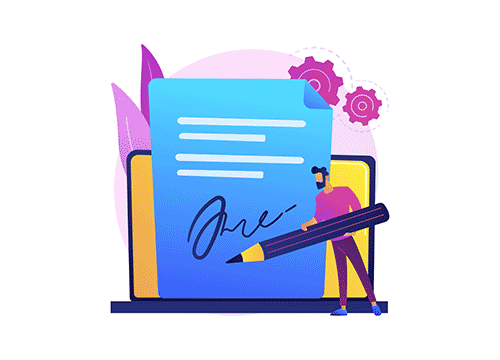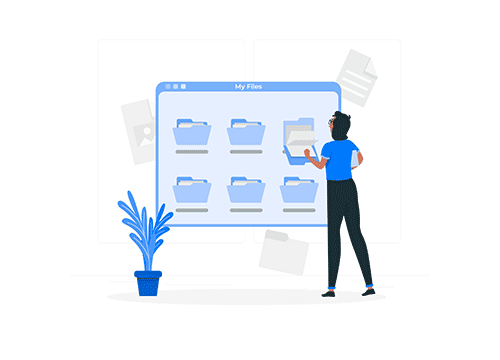Documentation
Archive of the documentation is possible using several parts of the software to distinguish what certain documents are related to. This way, you can save general documents in the customer’s ticket, connect documents with the projects or work orders and set up templates for contracts and similar documents so that in the future, you can generate them directly in Toscana.
Find a document within seconds
Various documents, such as offers, delivery notes, invoices, orders,
etc., are generated while working in Toscana. You can access the archive of these documents in a
couple of seconds.
Whether you search by a client, offer number, project, or work order, it
is
all connected, so no matter what you access first, there is always a shortcut leading you to
the
archive.
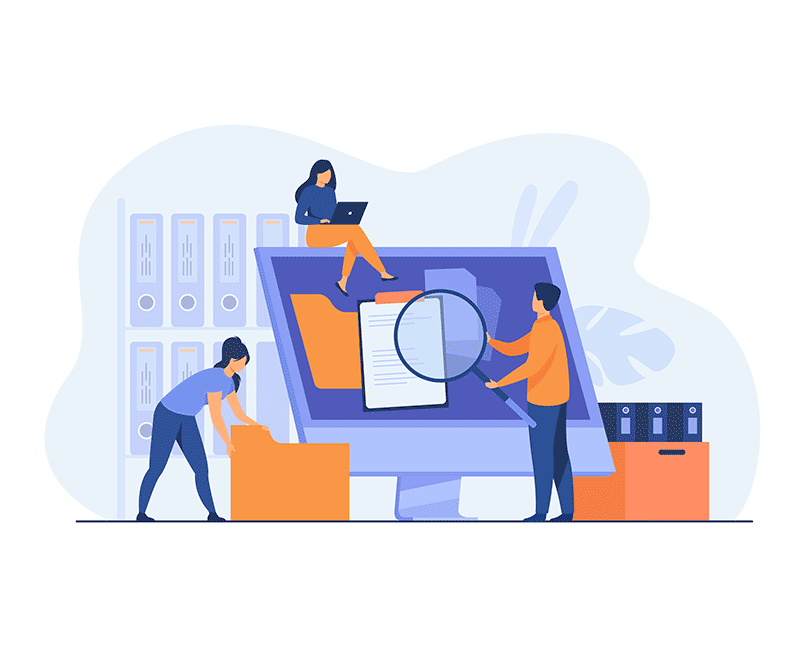
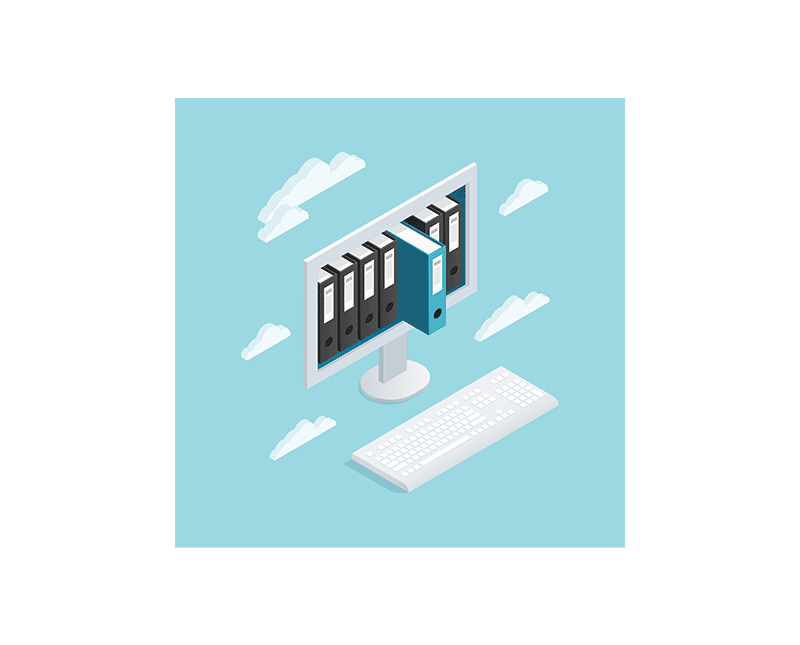
The archive of the work order documents has never been more clear
In a work order, it is possible to archive documents sent by the client and, based on that, prepare a graphic design, put it in the work order, and send it directly to the client. Besides that, you can also put all preparatory documents for the machines in the work order or connect your own hard disk so you can archive the documents locally. All listed documents have clearly defined locations, so you can avoid making mistakes while archiving them.
Document creation in Toscana
You can save all important documents, e.g., contracts, statements, and similar as templates, and then select a client, define what type of document you need, and the system will automatically fill your template with the information from the customer’s ticket. The same thing goes for the tables saved on your computer. You can easily upload them in Toscana and edit them further.