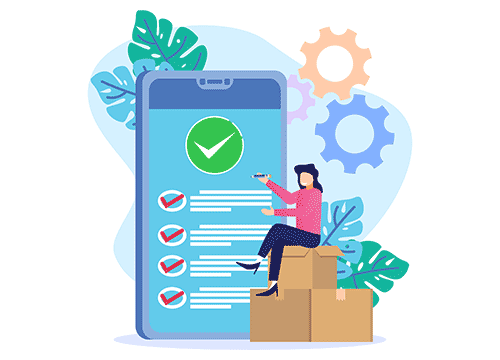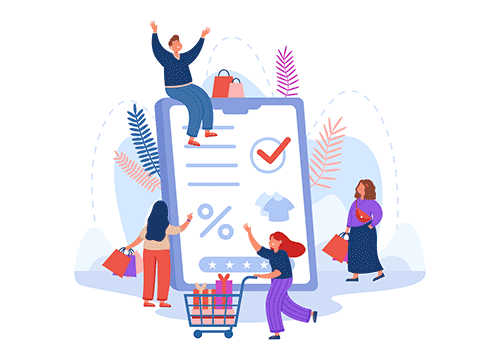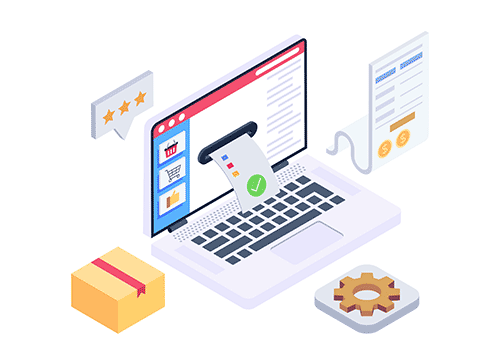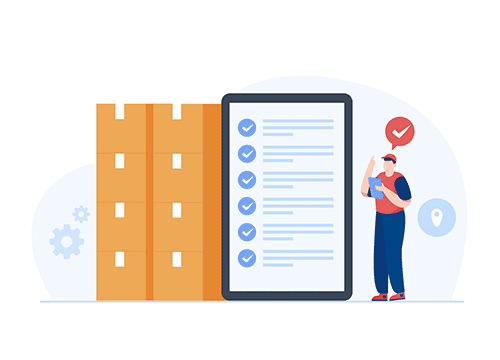Procurement
Automatiziran sustav za narudžbu robe
Automated system for ordering goods with monitoring of the status of individual orders according to confirmation by suppliers, expected delivery dates, actual delivery dates, and calculation of the received goods. Received goods can be added to stock with just one click without retyping.
You know the status of each order at any time
Ordering goods of any kind should be a routine job. Unfortunately, in the graphic industry, we encounter frequent price changes, partial or wrong deliveries, and deliveries that arrive after the agreed time, making it difficult to track those orders and decide what items to order.
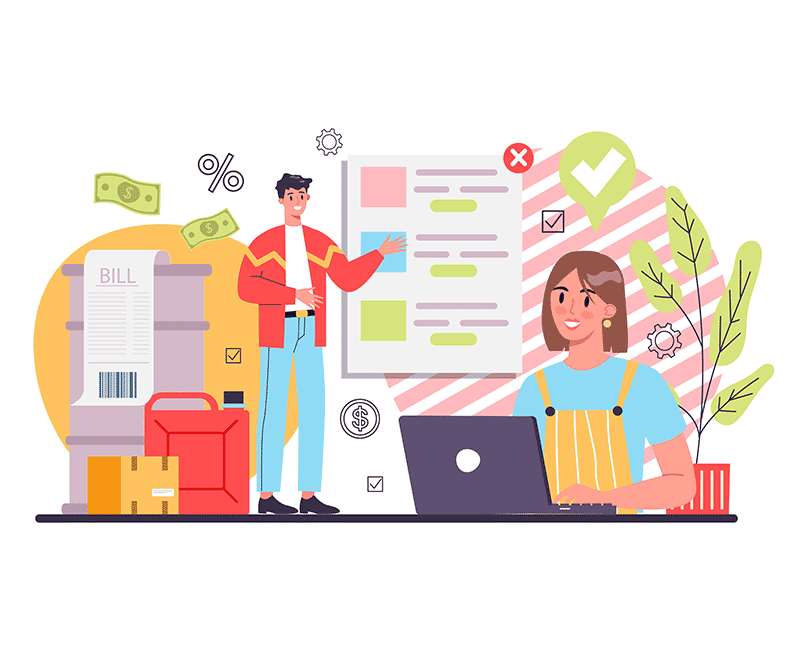
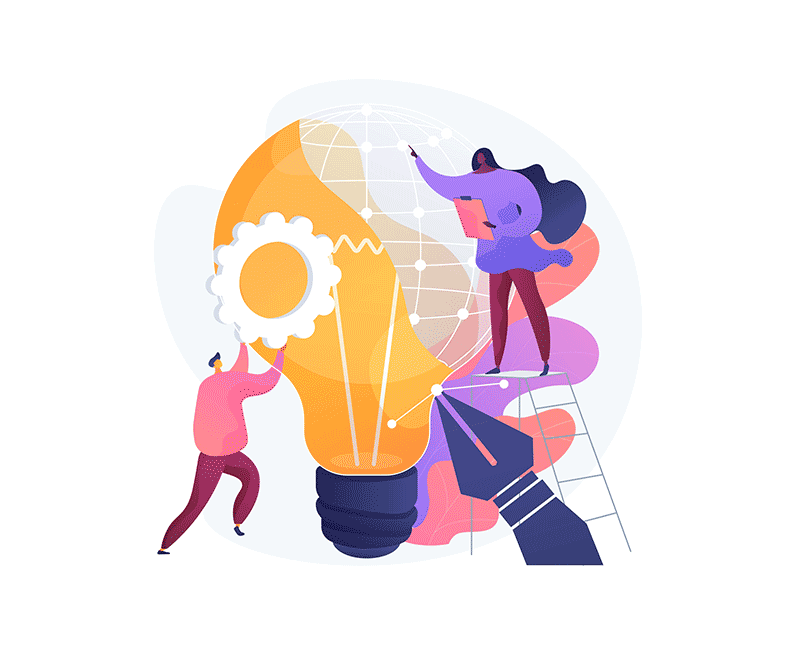
Customized solution
Considering the difficulties you encounter, we have been developing a module for ordering and
monitoring the goods for a long time.
Through the mentioned module, the ordering process has
been made a lot easier due to the automated system, which recognizes project items, checks if
they are in stock, and based on that, suggest which goods can be reserved from the warehouse and
which should be ordered.
By clicking confirm, reservations or purchase orders are
automatically
made and can be sent directly to the supplier. Further monitoring is arranged by dates when
the
order is expected to be delivered and when it arrives. It can be added to the stock in just
one
click and further distributed by projects.
Order from a work order
Goods such as raw materials can also be ordered directly from the work order. Employees just need to fill out the order list. When the goods arrive, they are transferred to the warehouse and automatically reserved under the work order from which the order was initiated.
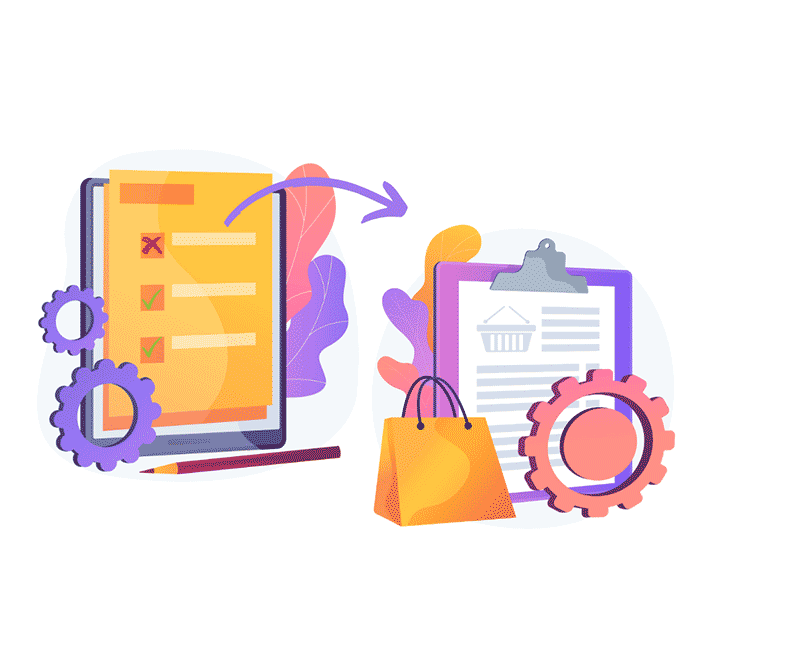
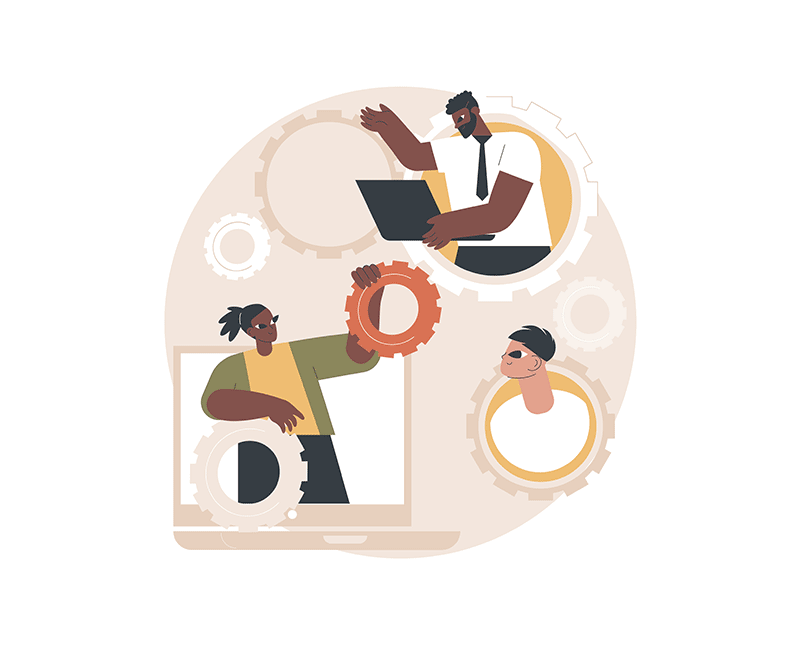
Outsourcing
It often happens that a particular job cannot be performed in-house, so a part of that job is
usually sent to a partner company. In this case, you can enter the name of the service being
outsourced and select a partner directly in the work order.
Additionally, you can add service
prices to monitor the exact costs for that work order. Using this functionality, you always know
what partner took part in which work order and what was the cost of that service.